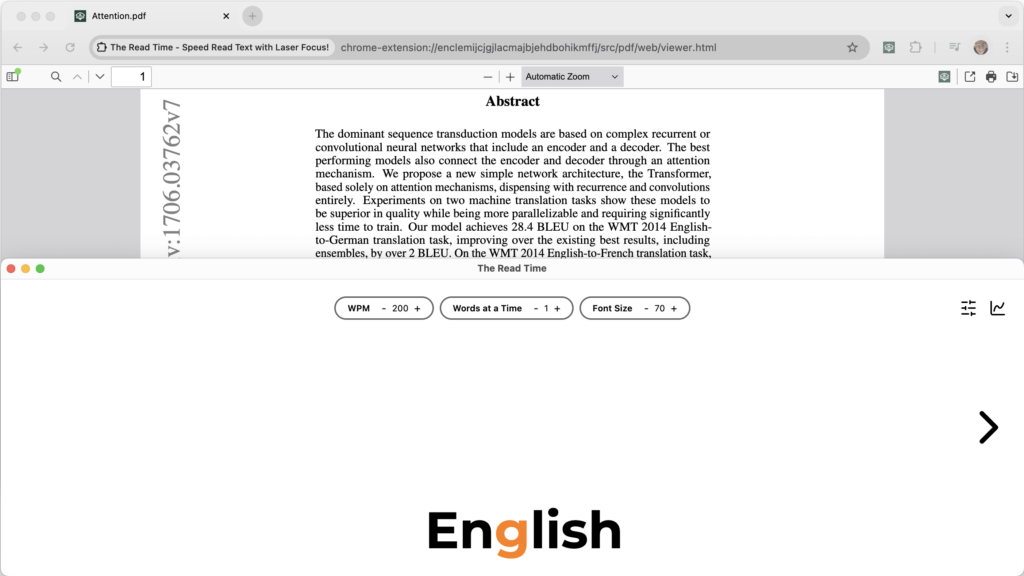First Step After Installation
Pin Extension To Chrome Toolbar
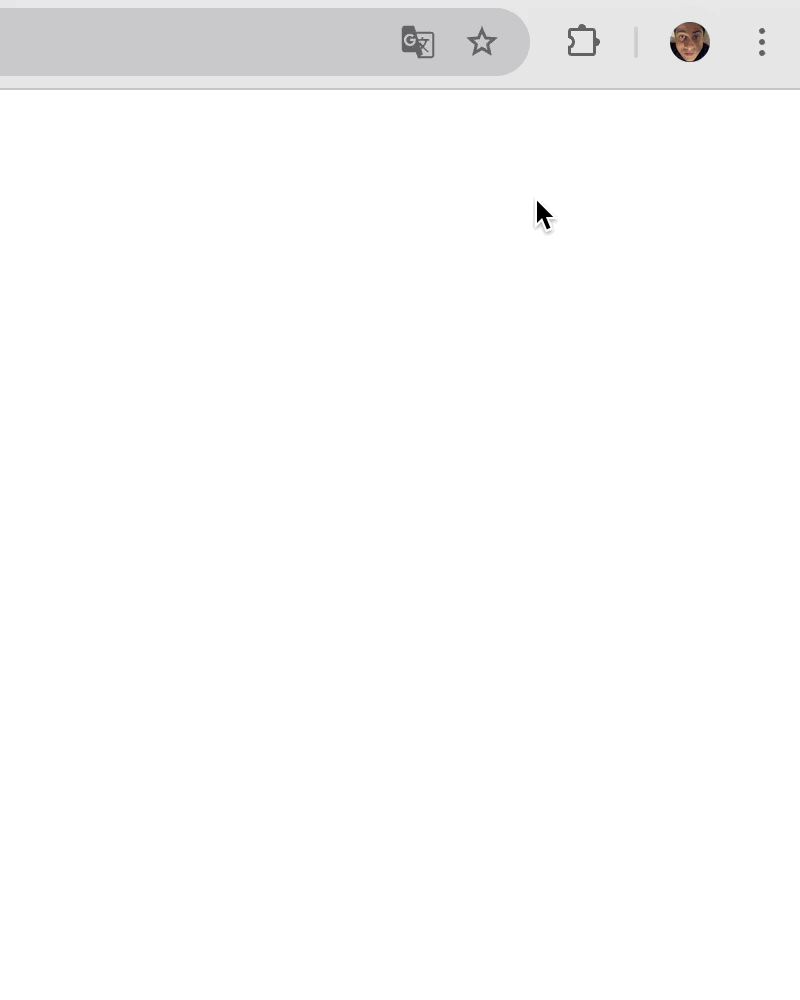
Now that you have pinned the extension to the toolbar, play the below 30 second clip to see how to speed read + listen to a web page:
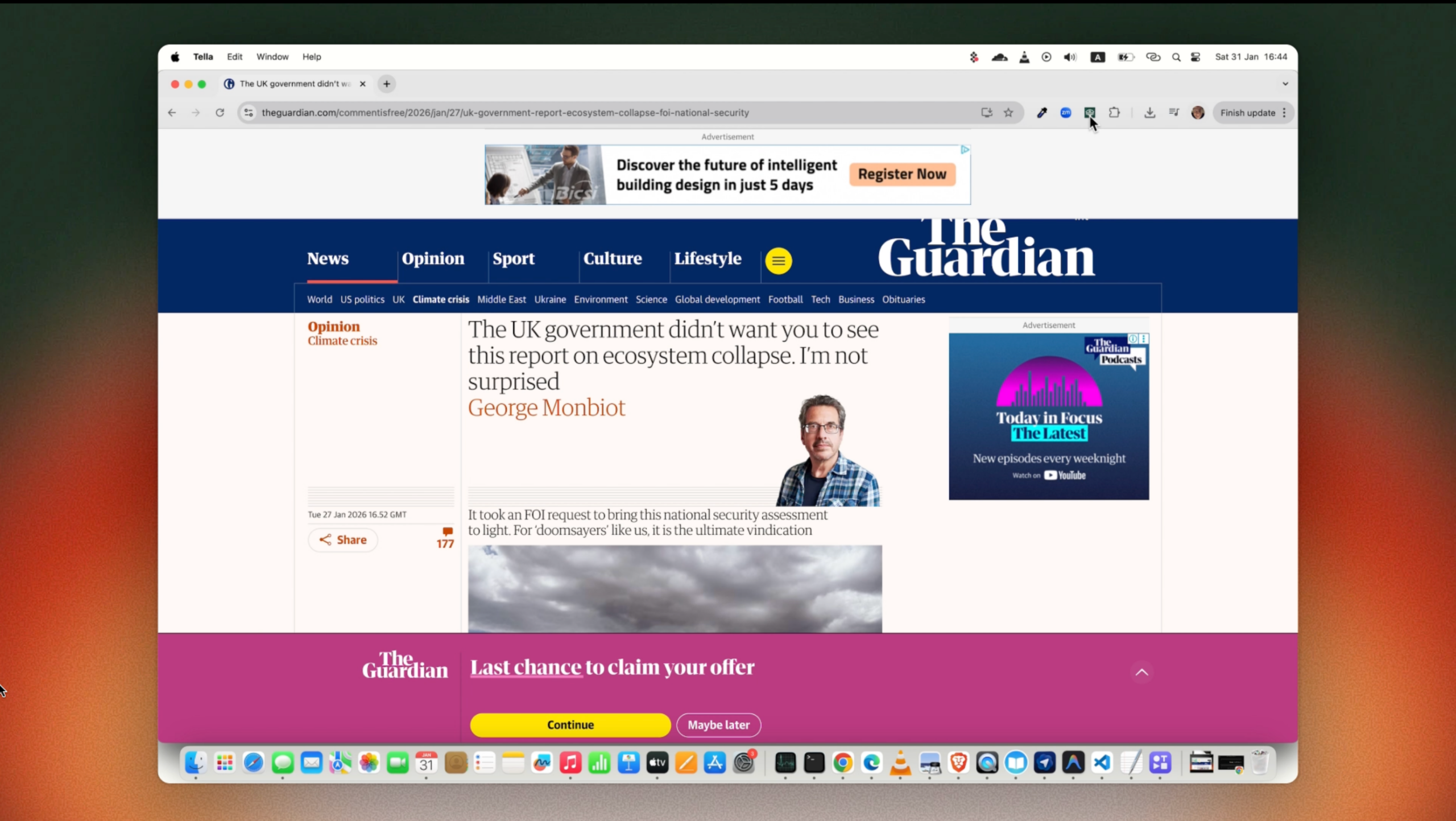
Press ‘D’ on the keyboard to switch between the 3 available context modes:
The context display feature of our speed reader has 3 modes: Off, Single-Line and Multi-Line. Below is a visual representation of how the speed reading space looks like in each of these modes:
Off : When context mode is off, only the defined number of words are displayed at the center of the screen. This is what we refer to as the focal text.
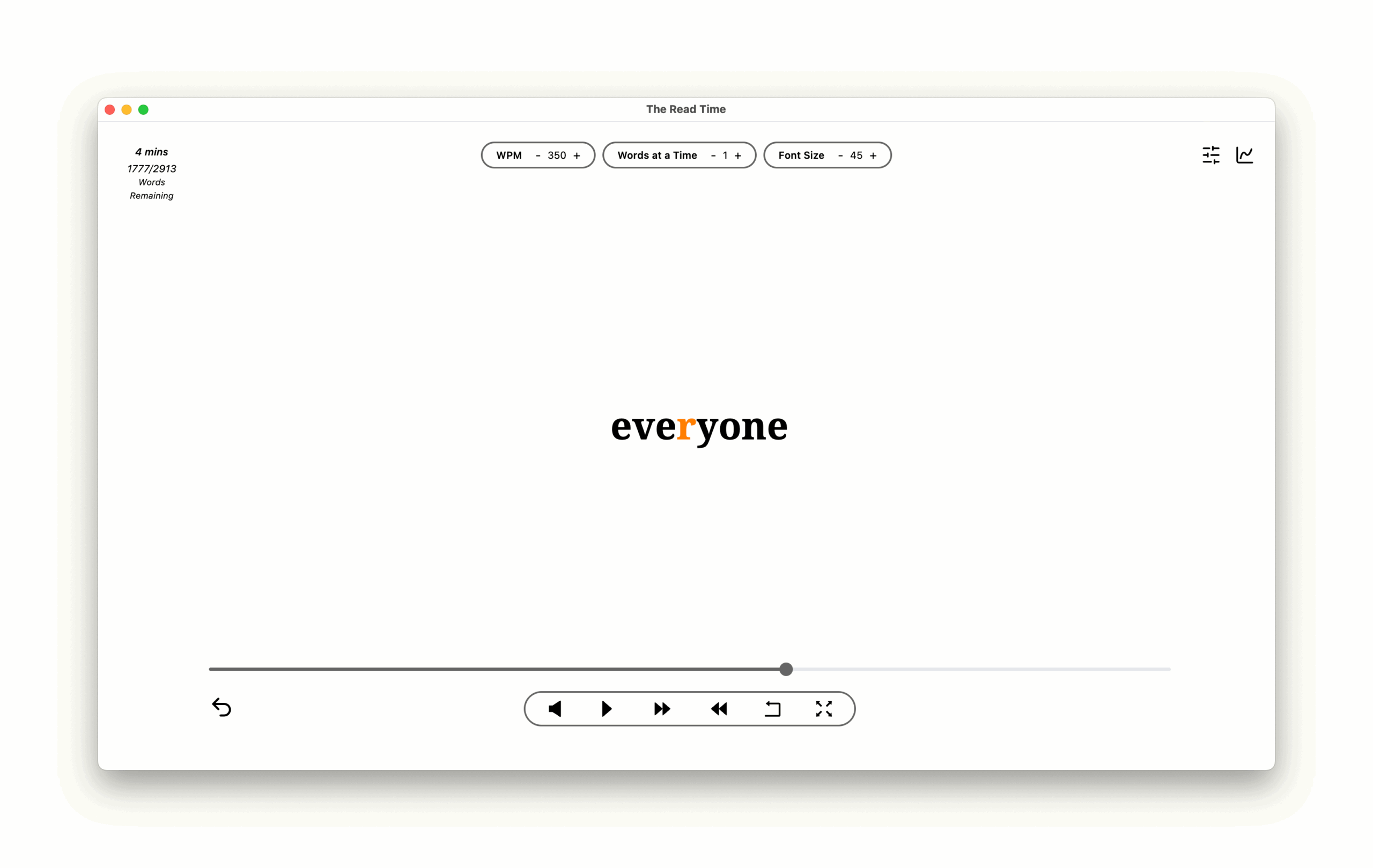
Single-Line: In single-line mode, in addition to the single word or phrase (depending on the chosen words at a time value), we see a trailing line of text in lighter shade for context.
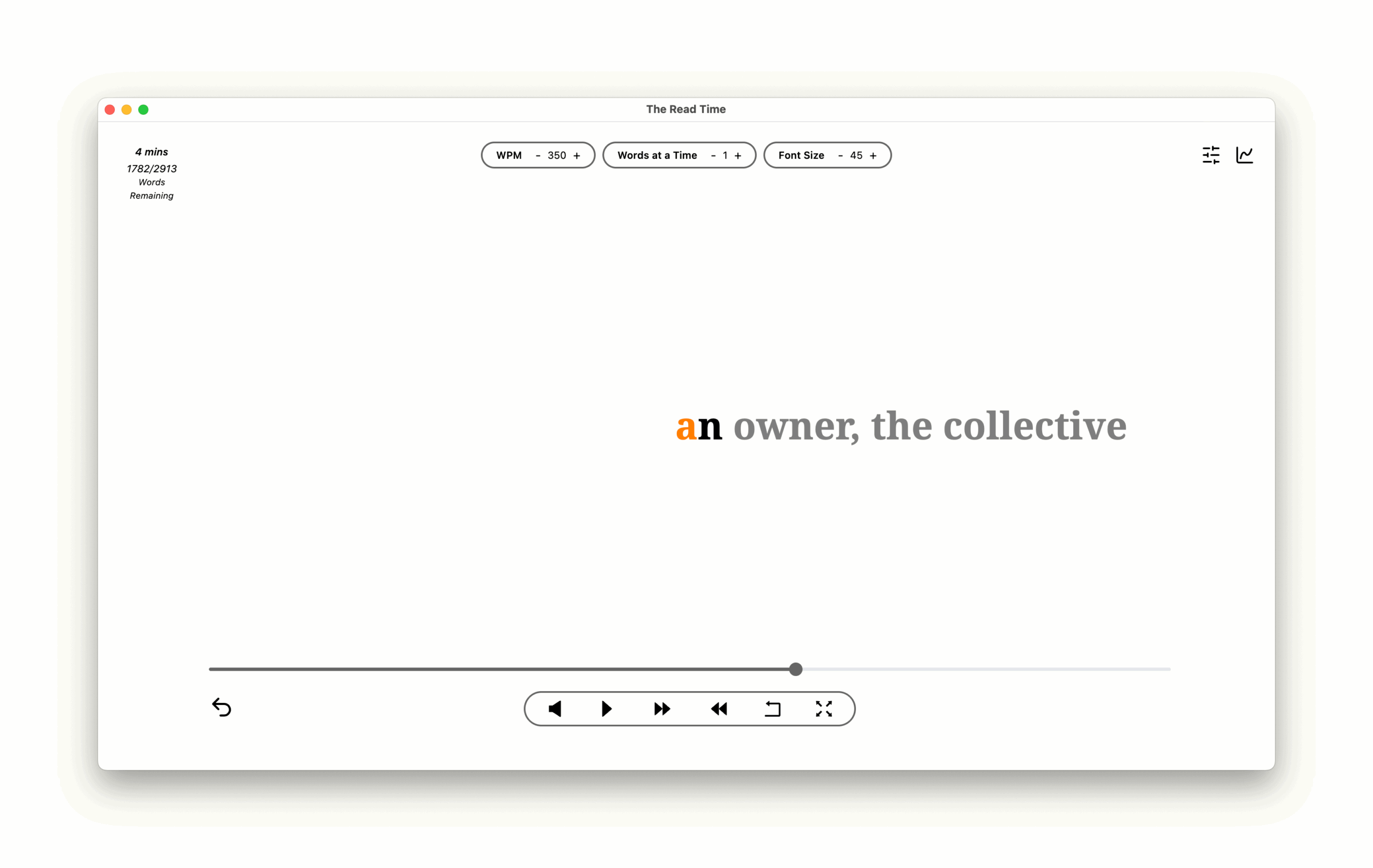
Multi-Line: In multi-line mode, we see 6 additional lines before and after the focal and trailing line of text for even greater context.
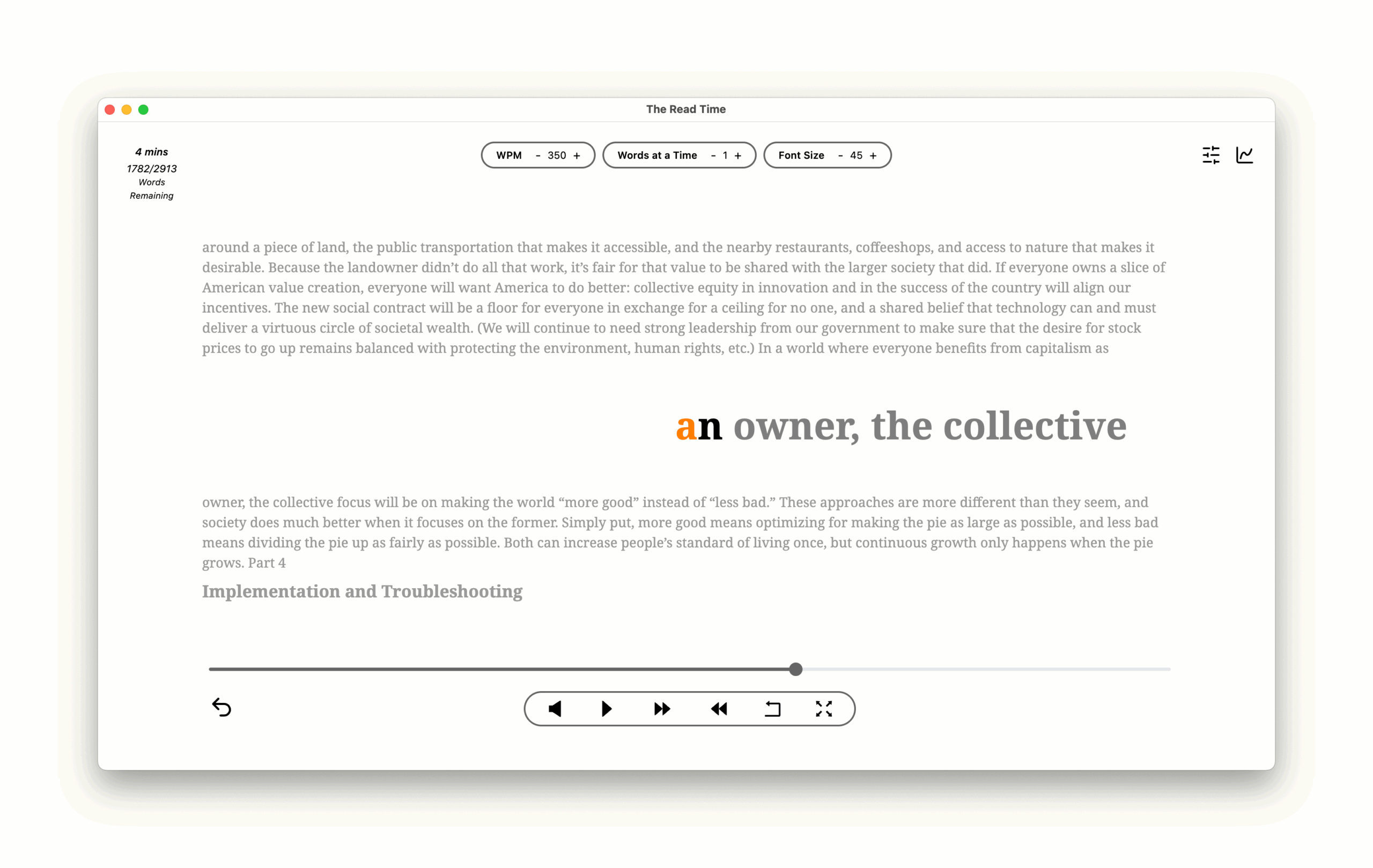
How to enable or disable text-to-speech & select voices
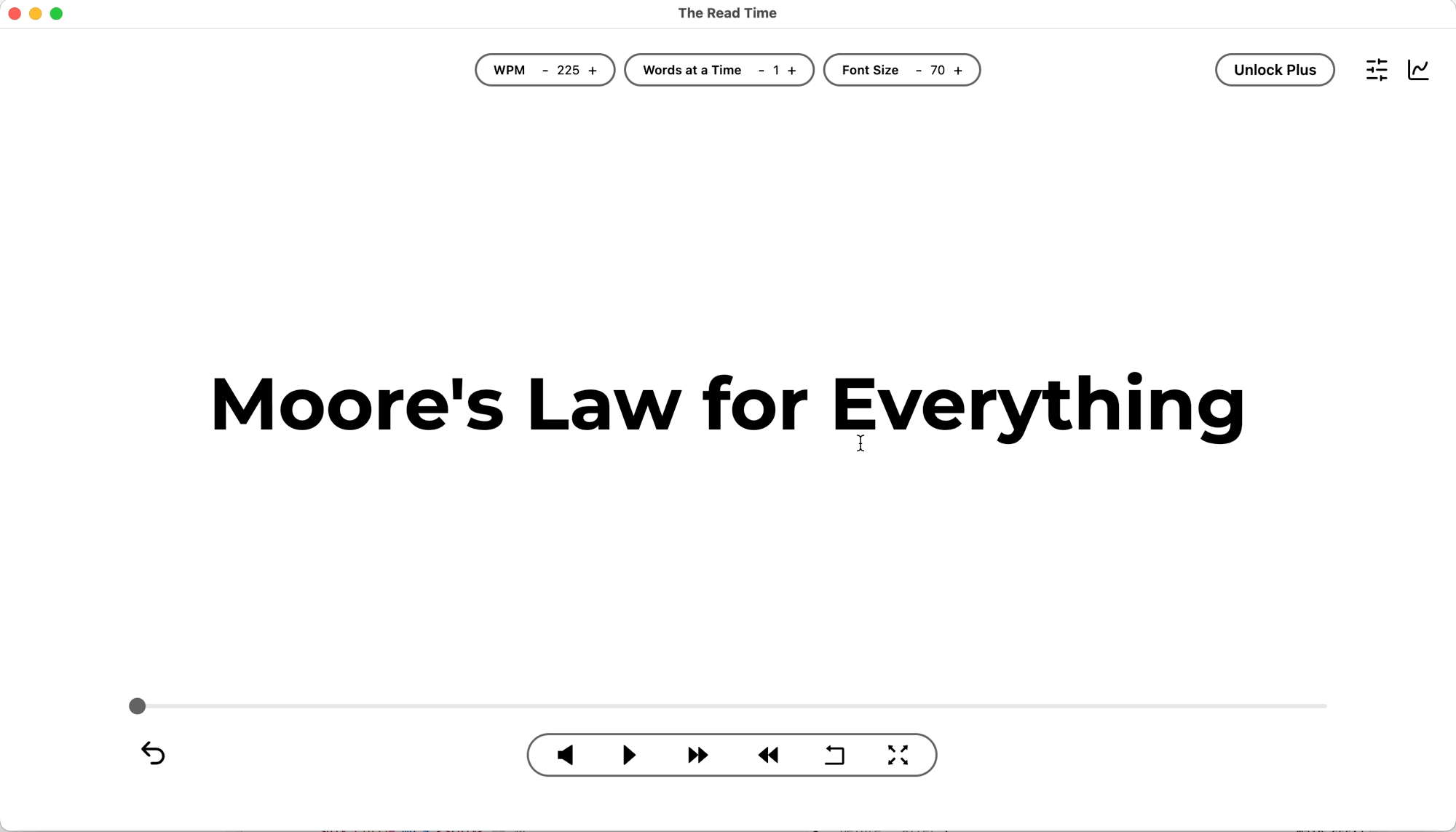
Free users have 15000 characters of text to speech per week. For unrestricted usage, upgrade to a Plus subscription.
Other Ways to Speed Read Text
① Select text on webpage & right-click to speed read
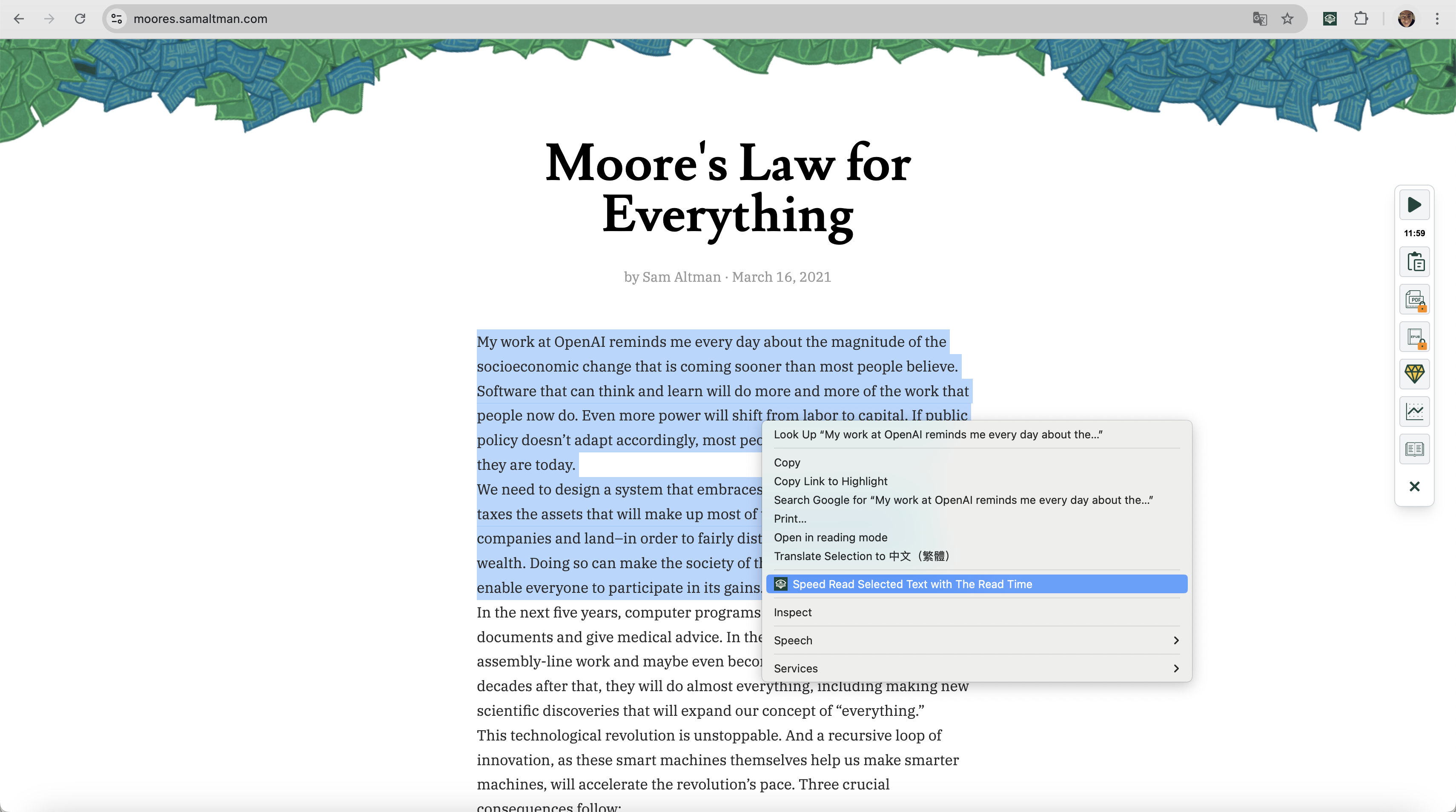
② Copy & paste any text to speed read
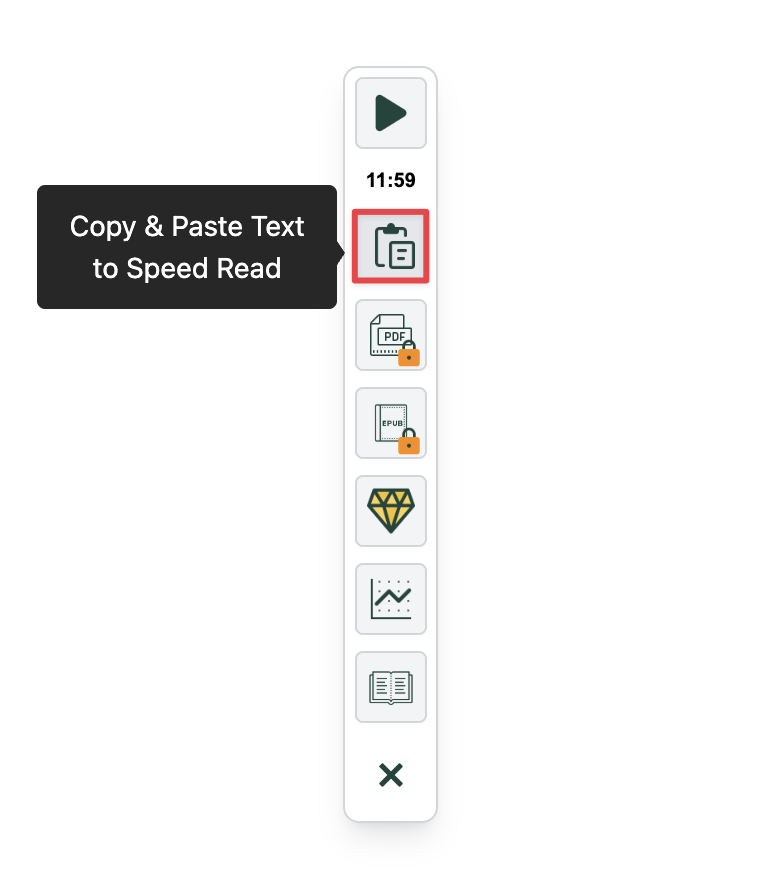
③ PDF & ePub speed reading + listening is only available for Plus users